Description
WordPress Plugin for Deceptive Site Ahead
Table of Content
| Section | Description |
|---|---|
| 1. Introduction to Dobadu’s WordPress Plugin for Deceptive Site Ahead | – Overview of website security challenges – Importance of protecting your website from cyber threats – Introduction to Dobadu’s Security Plugin |
| 2. Understanding Cyber Threats | – Common cyber threats facing websites today – Deceptive Site Ahead Warning, Malware, Viruses, and Social Engineering Attacks – Impact of these threats on your website |
| 3. Key Features of Dobadu’s WordPress Security Plugin | – Hourly scanning for malware and viruses – Automatic removal of harmful content – Real-time monitoring and defense against deceptive site warnings – Protection from social engineering attacks |
| 4. How Dobadu’s Plugin Safeguards Your Website | – Continuous scanning and automated threat removal – Preventing Deceptive Site Ahead warnings – Monitoring for and eliminating social engineering threats – Maintaining trust and security for your visitors |
| 5. Benefits of Using Dobadu’s WordPress Security Plugin | – Ease of use with automated security updates – Protecting site reputation and SEO – Enhancing website performance without slowing it down – 24/7 security with minimal manual intervention |
| 6. Why Dobadu’s Plugin Stands Out | – Comparison with other security plugins – User-friendly interface and functionality – Tailored specifically for WordPress websites |
| 7. Step-by-Step Guide: Installing and Configuring Dobadu’s WordPress Plugin | – Backup recommendation before installation – Plugin installation steps – Configuring settings in the WordPress admin panel – Testing the plugin’s functionality |
| 8. Setting Up Cron Jobs for Automated Security Management | – Importance of Cron Jobs for the plugin – Step-by-step guide for setting up Cron Jobs in your hosting panel – Command setup for automated scanning and malware removal |
| 9. Best Practices for Website Security | – Regular backups before major changes – Keeping the plugin and WordPress updated – Monitoring reports and notifications from the plugin |
| 10. Frequently Asked Questions | – Common issues and troubleshooting – How to request Google to remove Deceptive Site Ahead warnings – Plugin compatibility with other WordPress tools |
| 11. Conclusion | – Summarizing the importance of website security – Final thoughts on why Dobadu’s WordPress Security Plugin is essential for every website |
| 12. Contact and Support | – How to access free technical support – Chat support for installation and configuration assistance |
| 13. Additional Resources and Products | – Other products and services offered by Dobadu – Links to Dobadu’s website for further information |
WordPress Plugin for Deceptive Site Ahead, Malware, Viruses & Social Engineering Content Attacks
Dobadu’s WordPress Security Plugin for Deceptive Site Ahead: Your website’s 24/7 security sentinel. Automatically scans and removes malicious content every hour, ensuring protection against ‘Deceptive Site Ahead’, malware, Viruses, and ‘Social Engineering Content’ – safeguarding your online presence effortlessly!
Dobadu’s WordPress Security Plugin: Your Comprehensive Defense Against Deceptive Sites, Malware, and Cyber Threats
In today’s fast-moving digital world, owning a website comes with many responsibilities, with security sitting right at the top. As a website owner, you invest time, money, and effort into growing your site, so the last thing you want is to see all that hard work go down the drain because of a malicious attack. Whether you’re running an online store, blog, or business site, security breaches can wreak havoc in seconds. This is where Dobadu’s WordPress Security Plugin steps in—acting like a vigilant watchdog for your site, ensuring round-the-clock protection from all manner of cyber threats.
The Growing Menace of Cyber Threats
The internet is a powerful tool, but with it comes the ever-present danger of cyberattacks. Hackers are becoming increasingly sophisticated, finding new ways to compromise websites every day. A few common threats are the “Deceptive Site Ahead” warning, malware, viruses, and social engineering attacks.
Let’s break down these threats a bit:
– Deceptive Site Ahead Warning: If your website gets flagged with this message, it means it’s been identified as hosting content or links that could potentially harm visitors. This warning usually appears because your site has been compromised, and search engines like Google will step in to protect users by displaying this alert. It’s a nightmare for site owners because not only does it scare away visitors, but it can also hurt your site’s ranking and reputation.
– Malware and Viruses: Malware is malicious software designed to steal sensitive data, corrupt your files, or even take control of your website. Viruses spread through your site, infecting files, leading to poor performance, data breaches, and ultimately, a tarnished brand image.
– Social Engineering Attacks: These attacks are particularly dangerous because they prey on human trust. They trick users into giving away personal information or clicking on links that download harmful software, putting both your site and its visitors at risk.
Cybercriminals don’t sleep, which is why it’s essential to have an automated solution like Dobadu’s WordPress Security Plugin that provides 24/7 protection.
What Makes Dobadu’s WordPress Security Plugin Stand Out?
Dobadu’s plugin is specifically crafted for WordPress websites, offering a robust defense system that works automatically. Unlike other security plugins that require a lot of manual intervention, Dobadu’s is designed for ease of use while providing high-level protection. Here’s why it’s an essential tool for any WordPress site owner:
1. Hourly Scanning for Malware and Viruses
With Dobadu’s plugin, your website is scanned automatically every hour for any signs of malware, viruses, or harmful content. This is critical because threats can sneak onto your site at any time, and waiting hours or days for a manual scan could mean the difference between a minor fix and a full-blown disaster.
The best part? The plugin doesn’t just identify problems—it takes action. If malware or viruses are detected, the plugin works behind the scenes to remove the threat, restoring your site’s safety without you needing to lift a finger.
2. Say Goodbye to “Deceptive Site Ahead” Warnings
Having a “Deceptive Site Ahead” warning pop up on your website can feel like a punch to the gut. It’s the digital equivalent of putting a giant “Do Not Enter” sign in front of your business. Once your site gets flagged, traffic will plummet, and users will be hesitant to return. Fortunately, Dobadu’s plugin helps prevent this from happening in the first place by keeping your site clean and regularly scanning for harmful content.
In cases where your site has already been flagged, the plugin offers tools to quickly remove the malicious content and guide you through requesting a review from Google so that your site can get back to normal as fast as possible.
3. Protection from Social Engineering Attacks
Social engineering attacks are especially sneaky because they rely on manipulating your users into making bad decisions, like clicking on harmful links or giving out sensitive information. These attacks can lead to a significant loss of trust in your site and potentially even legal issues if your customers’ data is compromised.
Dobadu’s plugin constantly monitors for suspicious activity and removes any harmful content before it can affect your visitors. By keeping these attacks at bay, it ensures that your website remains a safe and trusted space.
4. Simple, Automated Protection
You don’t have to be a cybersecurity expert to keep your site safe with Dobadu’s plugin. Once it’s installed, it operates automatically, conducting hourly scans and removing threats as they appear. You can sit back and focus on growing your website while the plugin takes care of security behind the scenes.
The plugin also comes with a user-friendly dashboard where you can see a summary of any security events, adjust settings, or review reports if you need them. But for the most part, Dobadu’s WordPress Security Plugin is designed to be hands-off—protecting your site without constant oversight.
Why Choose Dobadu’s WordPress Security Plugin?
There are many security solutions on the market, but Dobadu’s WordPress Security Plugin stands apart because it’s designed with both security and usability in mind. You don’t need any technical skills to keep your site protected, and the plugin won’t slow down your website, unlike some other security tools that can drain resources and make your site sluggish.
Whether you’re a small business owner, blogger, or anyone else running a WordPress site, Dobadu’s plugin offers you the peace of mind that your site is safe from the myriad of cyber threats out there. The combination of hourly scans, automatic malware removal, and comprehensive protection against social engineering makes it a powerful ally in your site’s defense.
How Our WordPress Plugin for Deceptive Site Ahead Warning Works –
STEPS TO INSTALL & CONFIGURE –
- Take a backup of your website before starting.
- Login to your Admin Panel, Hover your mouse to “Plugins” & Click the “Add New” option under it.
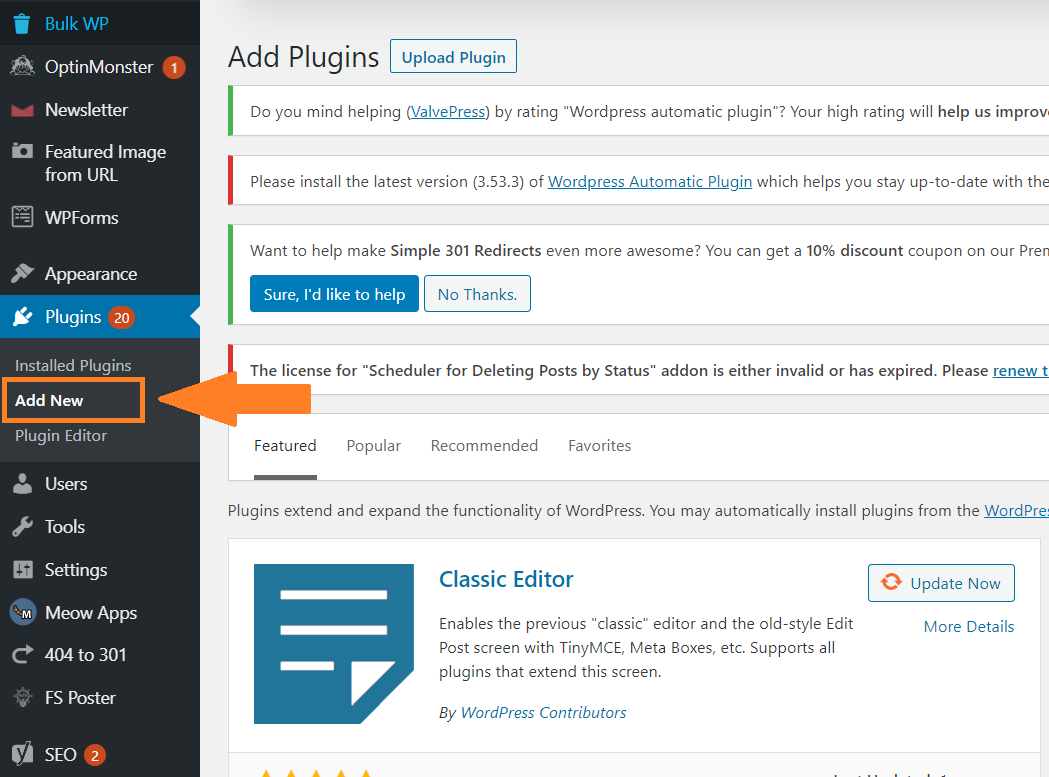
- Select the Plugin path and Click “Install Now”
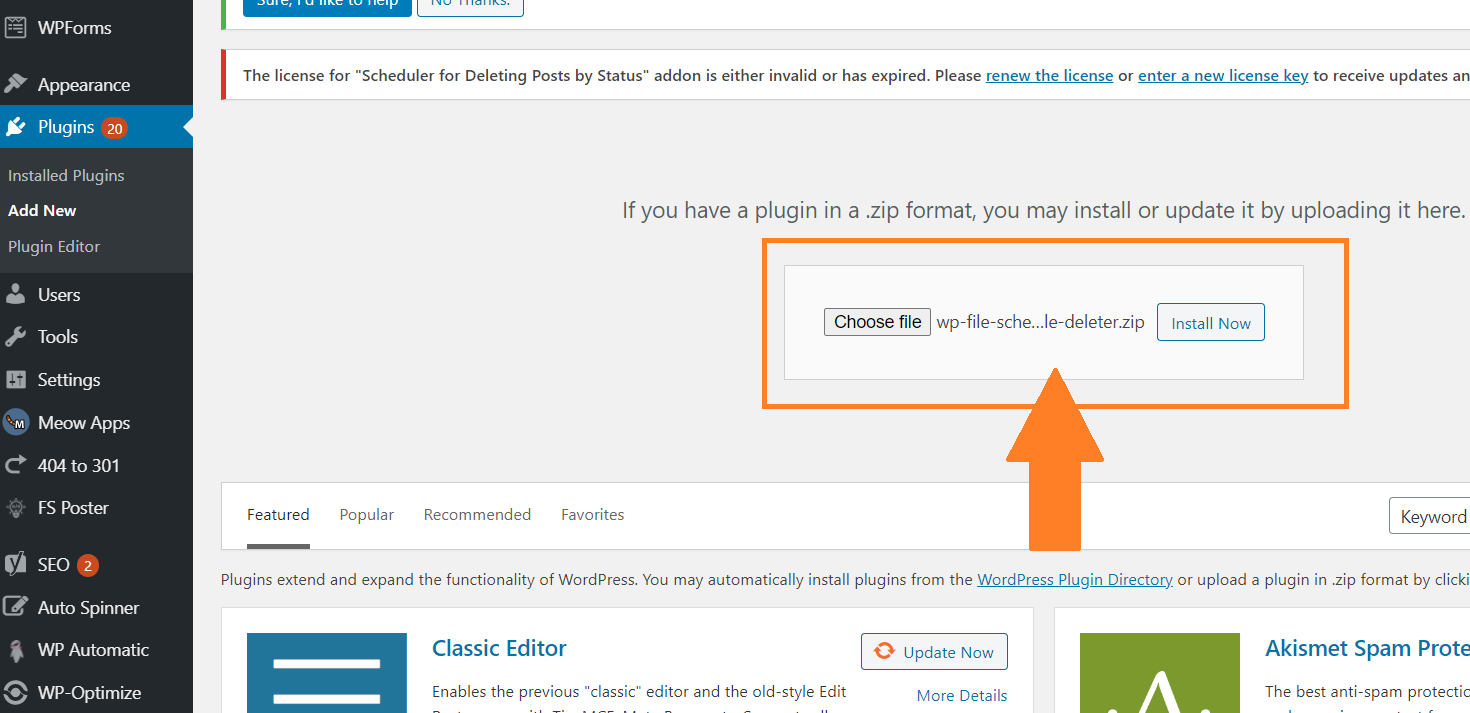
- Click “Activate Plugin”
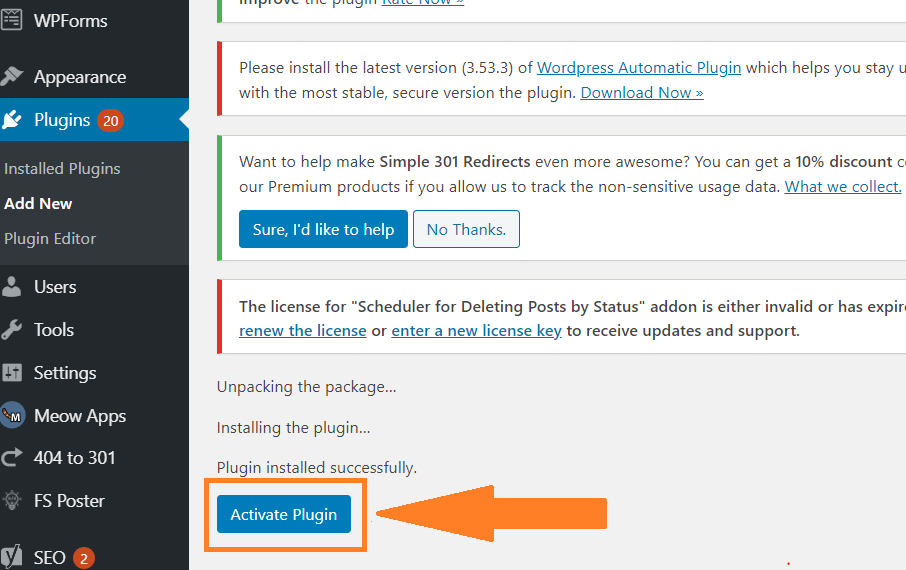
- After Plugin installation, You’ll be able to see the installed Plugin under the “Settings” option as “Files Schedule”. Click it
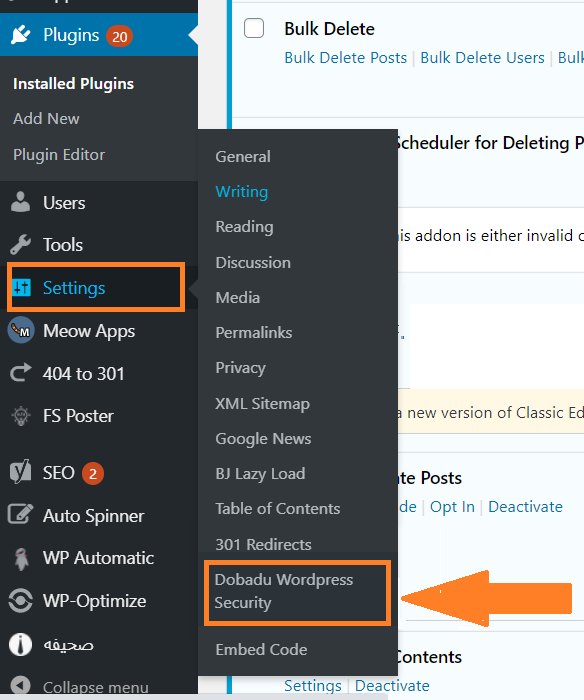
- Enter the email address using which you have purchased the plugin and click “Save Changes”. It will show your Plugin membership’s Expiry date.
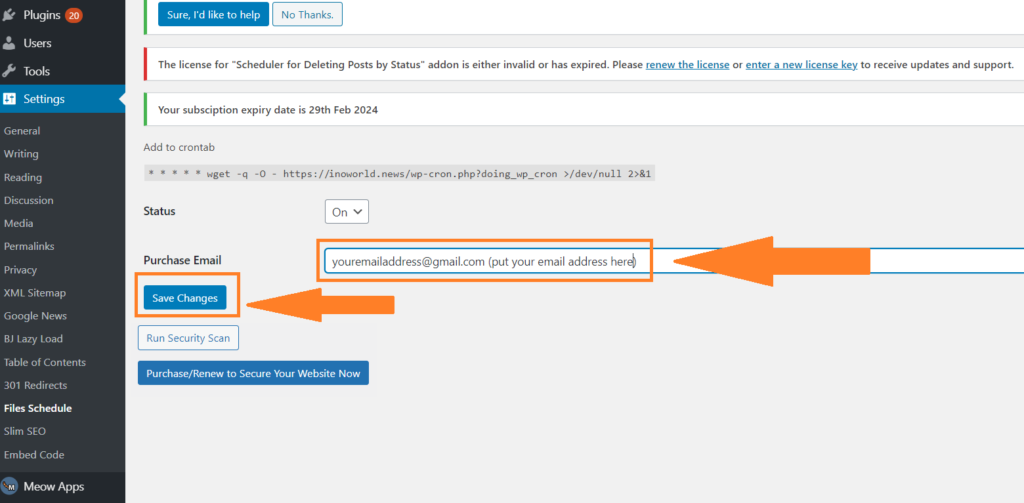
- Now Click “Test Function” to test that everything is fine and executing smoothly.
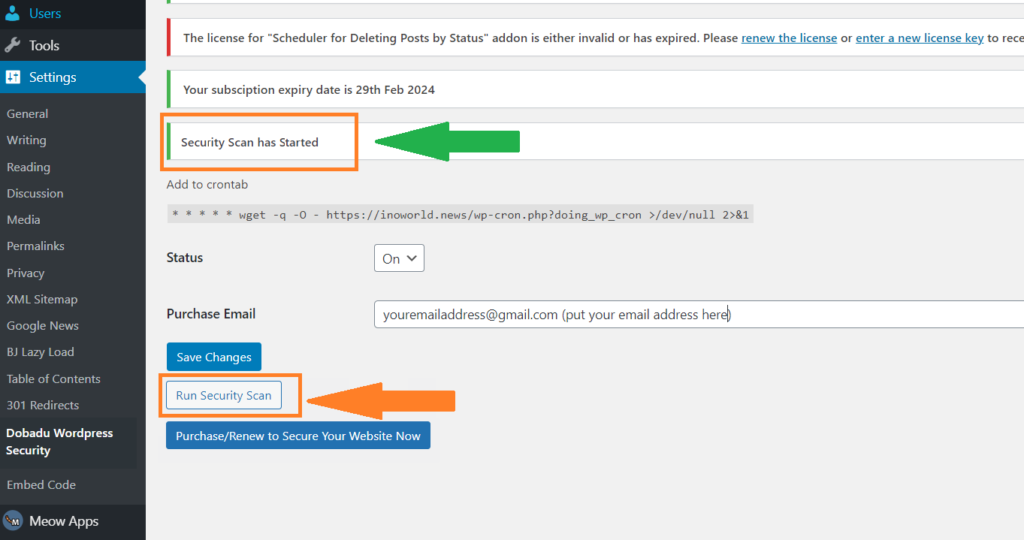
- Now go to your Hosting CPanel and search for “Cron Jobs” and Click It
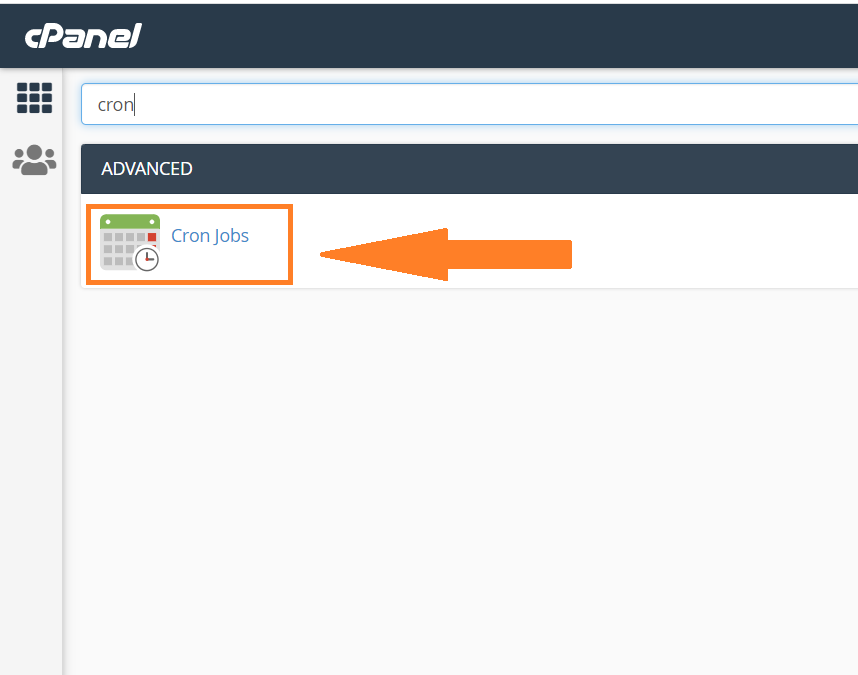
- Enter common settings as shown in the Image & Enter the command in the specified box. please replace your domain_name in this command given below and paste it into the box.
Enter Command: wget -q -O – https://Your_Domain_Name.com/wp-admin/admin-ajax.php?action=run_schedule_delete_file >/dev/null 2>&1 and Click “Add New Cron Job”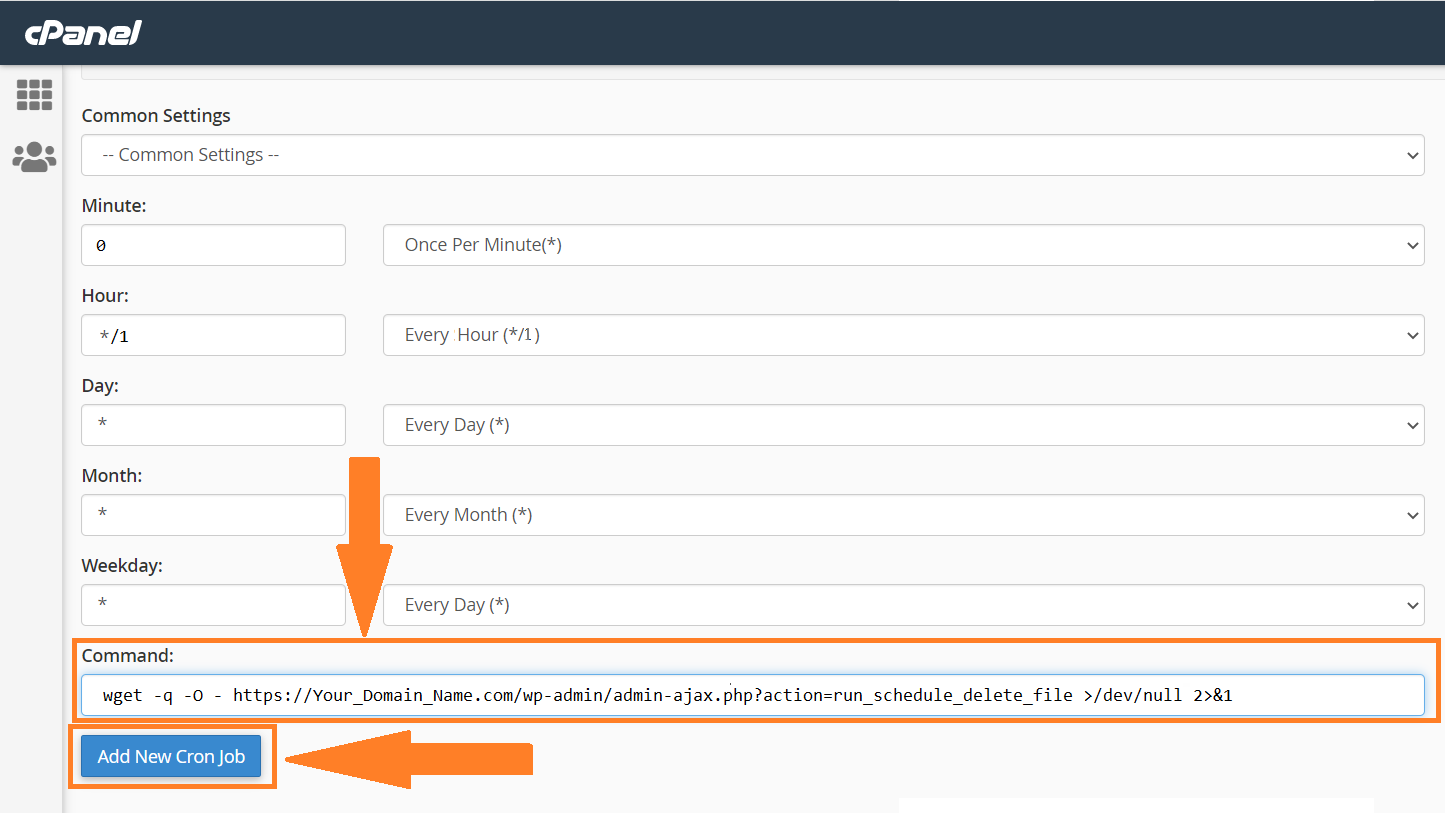
- It will show “CPanel Successfully added the Cron Job”. And That’s it, All done! Now the plugin will take care of everything.
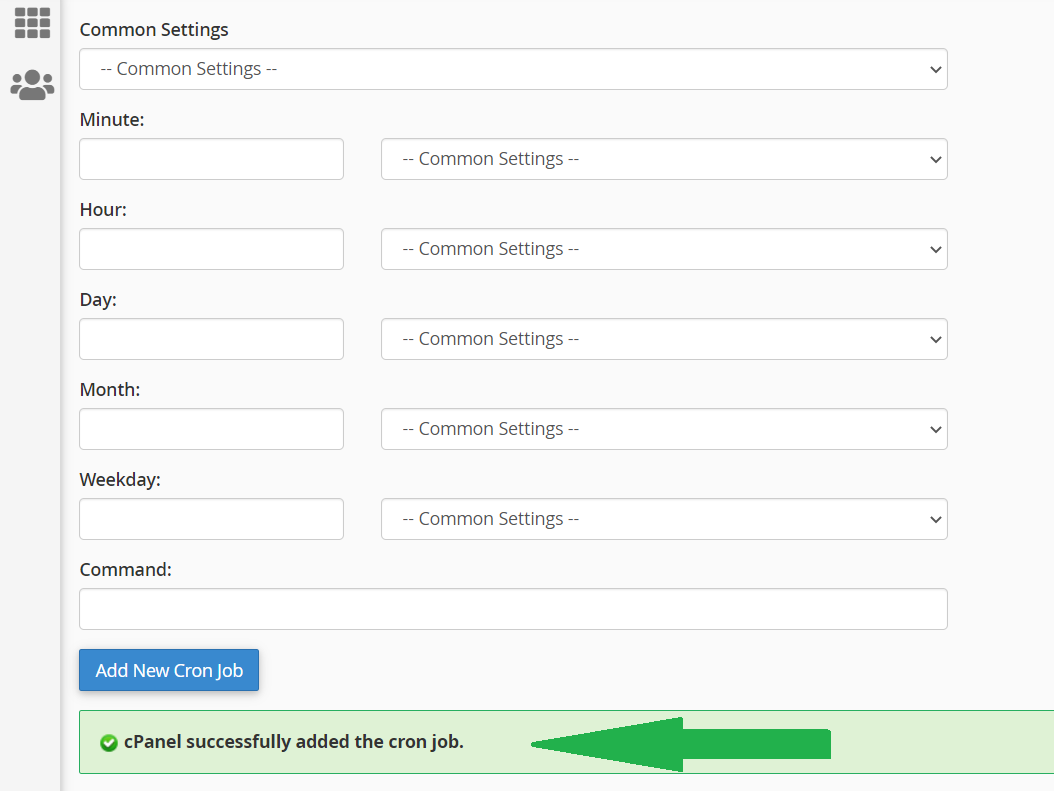
NOTE: As always follow a thumb rule, please take a backup of your website before installing the plugin. Just in case something goes wrong.
Conclusion
If you want to keep your WordPress site safe from deceptive sites, malware, viruses, and social engineering attacks, Dobadu’s WordPress Security Plugin is the solution you’ve been looking for. It provides real-time, automatic protection, ensuring that your site remains secure and operational, day in and day out.
Don’t wait until it’s too late—protect your website with Dobadu’s WordPress Security Plugin and safeguard your online presence from the dangers of the digital world.
Frequently Asked Questions (FAQs)
1. Is Dobadu’s WordPress Security Plugin easy to install?
Yes, Dobadu’s plugin is designed for easy installation. You can install it directly from your WordPress admin panel with just a few clicks.
2. Does this plugin work on all WordPress sites?
Absolutely! Dobadu’s WordPress Security Plugin is compatible with all WordPress sites, regardless of the theme or customization.
3. Does the plugin offer real-time protection?
Yes, the plugin provides real-time protection with hourly scans, ensuring your site is always secure from malware, viruses, and social engineering attacks.
4. Is there 24×7 support available for the plugin?
Yes, Dobadu offers 24×7 support for any issues or questions related to the plugin. You can access free technical support through chat at any time.
5. Does Dobadu’s WordPress Security Plugin come with a lifetime license?
Yes, once you purchase Dobadu’s plugin, you receive a lifetime license, meaning there are no recurring fees or subscriptions.
6. Will I receive free future upgrades for the plugin?
Yes, all future upgrades and new features for Dobadu’s WordPress Security Plugin are provided free of charge once you own the license.
7. Does the plugin slow down my website?
No, Dobadu’s WordPress Security Plugin is lightweight and optimized to ensure it won’t affect your website’s performance.
8. How often does the plugin scan for malware?
The plugin scans your website every hour to ensure any threats are detected and removed promptly, keeping your site secure 24/7.
9. Can I get help with installation and setup?
Yes, Dobadu provides free technical support, including help with installation and configuration to ensure the plugin works seamlessly on your website.
10. How do I set up automatic scans and updates?
Once installed, the plugin runs automated scans every hour. For more control, you can set up Cron Jobs to manage automated tasks through your hosting panel.
Contact Chat Support (Check in the Down-Right Corner Chat Icon in Green) for FREE Technical Support i.e. Installation & Configuration.
For other products & Services visit here – Dobadu.com


Sriman Manjunath –
Works perfectly! Got my website cleaned and submitted to google for review and next day google approved my review.
Totally worth
Miroslav Zakaria –
If you own a WordPress website then you must have this plugin otherwise someday your website will be smashed by google for deceptive content warnings. reason? Hackers are very active nowadays and every WordPress website at some point in time will have to go thru it. and when i happened it takes all your rankings along with it. don’t let hackers spoil your business. I purchased this plugin and i am very happy to find it.
SANJAY MAHESHWARI –
BEST PLUGIN TO REMOVE DECEPTIVE AND SOCIAL ENGINEERING CONTENT.
Bobby Poornwal –
I was using not able to get deceptive site ahead but this plugin help me get approved in google.
Sachin Trivedi –
Great product for every WordPress developer.
Ricky Britt –
Best product. much recommended.
Vladimir Nikovako –
Authentic and works fine as described, really helpful plugin.
Minika Ciera –
Finally, i got a plugin that actually makes sense. Why to wait for virus to be removed once in a day, you can run cronjob to scan and delete every 15 minutes also. Thanks for developing such an amazing security plugin.
Mike Jason –
100% recommended WordPress plugin to remove infected deceptive code
Minal Verma –
Recommended.